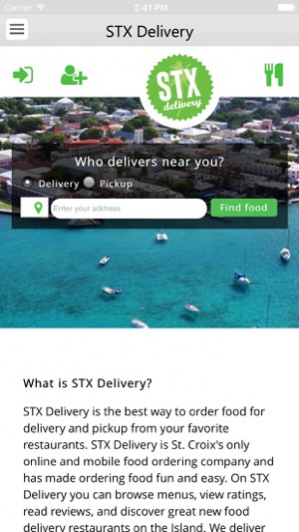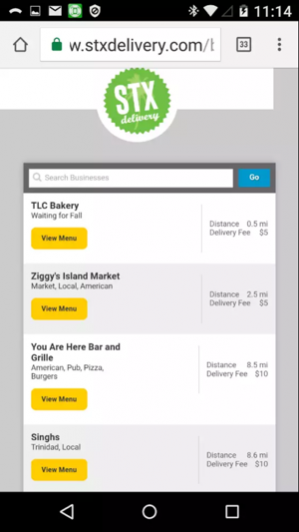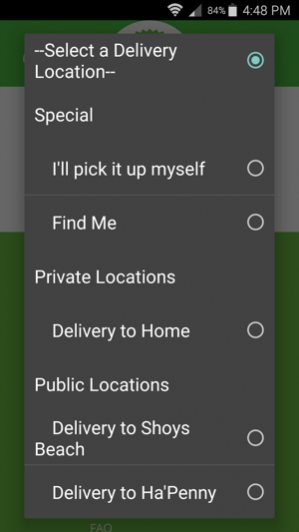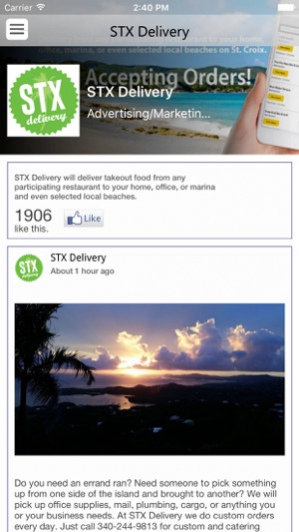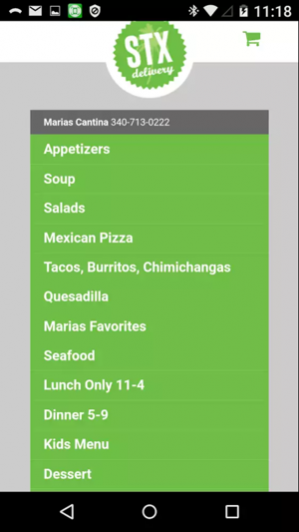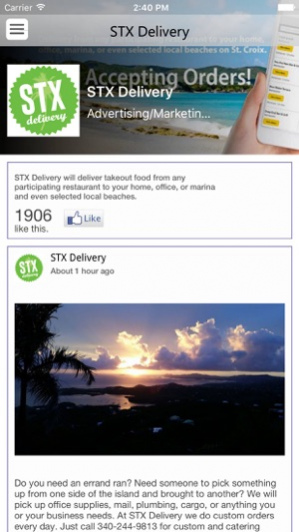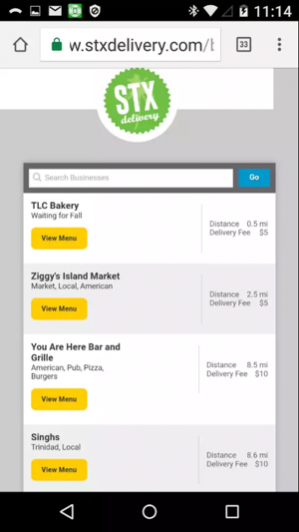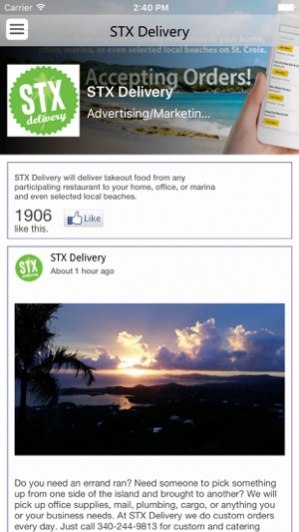STXDelivery 1.2
Continue to app
Free Version
Publisher Description
STX Delivery is the best way to order food for delivery and pickup from your favorite restaurants. STX Delivery is St. Croix's only online and mobile food ordering company and has made ordering food fun and easy. On STX Delivery you can browse menus, view ratings, read reviews, and discover great new food delivery restaurants on the Island. We deliver to your home, work, marina, and even favorite beaches.
STX Delivery is Caribbean's first and only service that connects customers with local restaurants and markets. Members of STX Delivery can order food, grocery items, all using our revolutionary online platform. Our team is always working on making online ordering more efficient, so our customers can have the best experience possible.
STX Delivery was founded in 2016 by a group of enthusiastic individuals, who saw a need to create a food delivery service on the island of St. Croix. We partnered up with island's best restaurants and markets and we continue to add new partners to our service every day. Our company chose skillful delivery drivers, hand picked best restaurants and created an online platform that connects our partners with our ever growing customer base. We are always looking for ways to become better.
Jan 30, 2017 Version 1.2(4983)
This app has been updated by Apple to display the Apple Watch app icon.
1.2.6 Includes a new GPS feature called Findme to simplify the experience for customers to map their location when placing orders.
About STXDelivery
STXDelivery is a free app for iOS published in the Health & Nutrition list of apps, part of Home & Hobby.
The company that develops STXDelivery is Island Time Concierge, LLC. The latest version released by its developer is 1.2.
To install STXDelivery on your iOS device, just click the green Continue To App button above to start the installation process. The app is listed on our website since 2017-01-30 and was downloaded 4 times. We have already checked if the download link is safe, however for your own protection we recommend that you scan the downloaded app with your antivirus. Your antivirus may detect the STXDelivery as malware if the download link is broken.
How to install STXDelivery on your iOS device:
- Click on the Continue To App button on our website. This will redirect you to the App Store.
- Once the STXDelivery is shown in the iTunes listing of your iOS device, you can start its download and installation. Tap on the GET button to the right of the app to start downloading it.
- If you are not logged-in the iOS appstore app, you'll be prompted for your your Apple ID and/or password.
- After STXDelivery is downloaded, you'll see an INSTALL button to the right. Tap on it to start the actual installation of the iOS app.
- Once installation is finished you can tap on the OPEN button to start it. Its icon will also be added to your device home screen.